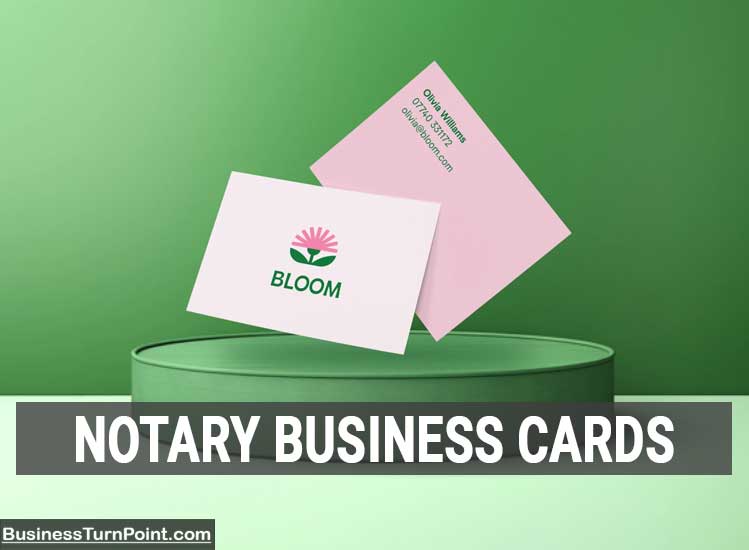Starting a notary business is one thing, but establishing your credibility and creating lasting impressions is another. When it comes to the latter, notary business cards play a crucial role. Handing out professionally designed business cards isn’t just about sharing contact details; it’s your first step in showcasing reliability and competence.
A great notary business card does more than tell people how to reach you – it shows that you mean business. In the world of notaries, where trust and legitimacy are paramount, having well-crafted business cards can set you apart. Think about every interaction you have – a sleek, clear, and professional card can leave a lasting impression and open doors to numerous opportunities.
In this blog post, we’ll guide you through everything you need to know about creating effective notary business cards for 2024. From essential design elements to choosing the right printer, we’ve got you covered. Get ready to elevate your notary business to new heights with this handy guide.
Basic Notary Business Cards
Notary business cards are a powerful tool for any notary professional. These cards act as mini billboards that showcase your notary services and contact details. They’re critical for leaving a lasting impression on potential clients, making it easier for them to contact you when they need your services.
Notary Business Cards: An Overview
Notary business cards are printed cards that prominently display essential information about a notary professional. These details typically include:
- Name
- Title (Notary Public)
- Contact number
- Email address
- Business address
Having a well-designed business card is essential for notaries. Imagine meeting a potential client, performing a signing, and then searching for something to write your contact information on—not very professional, right? A business card provides a seamless way to provide important details without any hassle.
Types of Notary Business Cards
There are various types of notary business cards that cater to different needs and preferences. Here are a few common types:
- Standard Notary Business Cards: These are the basic cards that typically contain all necessary details in a simple format. They’re cost-effective and well-suited for everyday use.
- Deluxe Notary Business Cards: These are high-quality cards often printed on thick cardstock with additional design elements. They may include embossing, foil stamping, or glossy finishes to give a more professional look.
- Traditional Notary Business Cards: These cards feature classic designs, with simple and elegant fonts and colors. They project a sense of timelessness and reliability.
Choosing the right type of notary business card can enhance your professional image and help in conveying the right message to your clients. Whether you go for standard, deluxe, or traditional, ensure your card reflects your professionalism and commitment to providing excellent notary services.
Custom Notary Business Cards
Having a unique notary business card can make all the difference and set you apart from the competition. In this section, we’ll explore the essentials of personalized business cards and dive into some unique design ideas that can make your card memorable.
Personalized Notary Business Cards
Personalized notary business cards offer numerous benefits. By tailoring the design and information to reflect who you are and the services you offer, you present a professional image that can appeal to potential clients. Here’s why personalization is crucial and some tips on how to create them:
- Stand Out from the Crowd: When everyone has basic, off-the-shelf cards, having a personalized one will make you memorable. Think about the last time you received a generic business card; did it leave a lasting impression? Likely not.
- Build Trust: A personalized card can convey your commitment to your notary profession. Seeing your name elegantly printed alongside your credentials can instill confidence in a prospective client.
- Networking Tool: Personalized business cards make networking events and meet-ups more productive. They offer a tangible representation of your brand which facilitates easier recall and follow-up.
To create personalized notary business cards:
- Choose Quality Materials: Opt for sturdy cardstock. It feels better in the hand and looks more professional. This small choice can make a big impression.
- Add Your Logo: If you have a logo, be sure to include it. Logos build brand identity and make your card look more customized and official.
- Keep it Legible: Use a clean, readable font. People should be able to easily read your name, title, and contact information at a glance.
- Use Color Wisely: While adding color can make your card stand out, maintaining a professional look is key. Consider colors that align with your branding but aren’t overwhelming.
- Include Essential Information: Don’t forget the basics – your name, title (Notary Public), phone number, email, and address.
Unique Notary Business Card Designs
A little creativity can turn your business card from a simple contact card into a conversation starter. Here are a few fresh and unique design ideas for your notary business cards:
- Minimalist Designs: Less is often more. A minimalist design with ample white space and subtle use of color can communicate professionalism and elegance.
- Bold Fonts and Graphics: Using striking fonts and a bold graphic can make your card eye-catching. Just ensure it’s still easy to read.
- Textured or Embossed Elements: Adding textures or embossed details can make your business card feel premium. Think of it like the tactile equivalent of a firm handshake.
- Double-Sided Printing: Utilize both sides of your card. You can have your contact information on one side and a short list of services or a mini bio on the other. This maximizes the utility of a small space.
- Unique Shapes: Standard business cards are rectangular, but circular or square cards can make yours stand out. Just ensure it fits conveniently in standard cardholders or wallets.
By adopting some of these creative ideas, your notary business cards can go beyond mere contact cards and become powerful networking tools. Sometimes, thinking outside the box can lead clients straight to your door.
Digital and Online Notary Business Cards
In today’s digital age, notary business cards are not confined to paper and ink anymore. Digital and online business cards provide a modern twist, allowing you to share your contact details effortlessly. Let’s look at how you can create these digital business cards and some of the best online platforms to use.
Creating Digital Notary Business Cards
Creating digital notary business cards is simpler than it sounds. It’s like crafting the traditional card but in a digital format. Here’s a step-by-step guide that you can follow:
- Choose a Platform: There are many online tools to help you design your digital business card. Look for ones that allow you full control over the design.
- Select a Template: Most platforms offer pre-designed templates. These can save time and inspire you. Make sure the template matches your professional tone.
- Customize the Design:
- Add Your Information: Fill in your name, title (e.g., Notary Public), phone number, email address, and any other relevant details.
- Insert Your Logo: If you have a logo, be sure to include it.
- Design Elements: Customize colors, fonts, and backgrounds to align with your branding.
- Finalize & Export: After finalizing your design, save and export your digital card. Typically, you’ll want it in a .PNG or .PDF format so it’s easy to share.
Creating a digital business card can help you stay ahead of the curve and make a quick, professional impression.
Best Online Notary Business Card Makers
Finding the right platform to create and design your notary business cards can make a big difference. Here are some of the best online platforms you can use, along with their key features:
- Canva:
- Pros: Easy-to-use interface with thousands of templates.
- Cons: Free version has limited features.
- Pricing: Free with premium options starting at $12.95 per month.
- Check Canva
- VistaPrint:
- Pros: Lots of customization options with high-quality prints.
- Cons: Can get expensive with add-ons.
- Pricing: Custom prints starting at $10 for 100 cards.
- Visit VistaPrint
- GotPrint:
- Pros: Affordable pricing with good quality.
- Cons: Design tool might be less intuitive.
- Pricing: Starts at $8 for 100 cards.
- Explore GotPrint
- Etsy:
- Pros: Unique, handcrafted designs.
- Cons: Can be more expensive for custom designs.
- Pricing: Prices vary widely with a broad range of options.
- Shop on Etsy
- NNA (National Notary Association):
- Pros: Specifically tailored for notaries.
- Cons: Limited design options.
- Pricing: Packs of 1000 starting at around $20.
- NNA Website
By choosing one of these platforms, you can ensure your notary business cards are both professional and appealing. With these tools, creating an effective digital business card is easy and accessible.
Notary Business Card Printing
Creating notary business cards is more than just adding your contact information to a piece of paper. It’s about ensuring your cards reflect your professionalism, authority, and reliability. Here, we’ll explore how to select the perfect printer for your notary business cards and identify cost-effective printing solutions that won’t compromise on quality.
Choosing the Right Printer for Notary Business Cards
Choosing a printer for your notary business cards is a crucial step. A high-quality printer ensures your cards are professional and durable. Here are some tips for selecting the best printer:
- Check Printer Reviews: Before making any purchase, read reviews online. Websites like Amazon and independent tech review sites often provide honest feedback about printers. Look out for printers that are praised for their quality and reliability.
- Print Quality: Not all printers are created equal. Ensure the printer you choose has a high resolution, at least 1200 dpi (dots per inch). High-res printers produce sharp, clear text and images which are essential for professional business cards.
- Durability: Opt for a printer that is known for its durability, especially if you’re printing in bulk. The printer should handle heavy usage without compromising on quality.
- Cost of Supplies: Investigate the cost of ink or toner, as well as the availability of these supplies. Sometimes affordable printers have expensive operating costs. You want a printer that balances an affordable upfront cost with reasonable long-term expenses.
- Paper Compatibility: Make sure the printer supports different types of cardstock. Notary business cards typically require thicker paper to give a premium feel, so the printer should easily handle heavier stocks.
Here’s a quick list to help guide you:
- Read reviews on platforms like Amazon
- Look for high-resolution (1200 dpi or higher)
- Prioritize durability and reliability
- Consider the cost of supplies
- Ensure compatibility with thicker paper stocks
Cost-Effective Printing Solutions
While you want your notary business cards to look professional, budget constraints are also a critical factor. Thankfully, there are several affordable printing solutions available:
- Online Printers: VistaPrint, GotPrint, and Zazzle offer competitive prices and often run promotions. They provide a variety of customizable templates so you can design your own card without hiring a graphic designer.
- Local Print Shops: Sometimes local print shops can be more affordable than you expect, especially for smaller print runs. Book a consultation and ask for an estimate. Local shops might offer bulk pricing discounts.
- Wholesale Printers: Consider wholesale printing services. These are especially beneficial if you’re printing larger quantities. Websites like UPrinting or PrintPlace often have bulk pricing that can save you money in the long run.
- DIY Printing: If you’ve got basic design skills and a decent printer, you could print your cards at home. Software like Canva or Microsoft Publisher can help you design your cards. Just make sure you invest in quality paper.
Here are some affordable options for notary business cards:
- VistaPrint for customizable online designs
- GotPrint for competitive bulk pricing
- Local Print Shops for small print runs and potential discounts
- UPrinting and PrintPlace for wholesale discounts
- DIY Printing using tools like Canva for cost control at home
By using these cost-effective printing solutions, you can ensure that your notary business cards are professional without breaking the bank.
Design Elements for Notary Business Cards
When designing notary business cards, it’s essential to keep things professional yet eye-catching. Proper design elements help convey trust, authority, and skill. This section will cover vital tips for creating a standout card.
Logos and Fonts for Notary Business Cards
Choosing the right logo and font can make or break your notary business card. First impressions count, and your card should look as refined and polished as your services. Here’s a guide to selecting logos and fonts that will give your notary business card a professional touch:
Selecting the Right Logo
- Keep it Simple: A clean, uncomplicated logo often looks more professional.
- Relevance: Your logo should relate to your services. Using symbols like scales of justice, stamps, or a quill can be effective.
- Versatility: Your logo should look good in black and white as well as color.
Choosing Professional Fonts
Using the right font is crucial. It ensures readability and adds to the professional vibe:
- Serif Fonts: These fonts, like Times New Roman or Georgia, add a classic and reliable feel.
- Sans-Serif Fonts: Arial and Helvetica give a modern yet professional look.
- Avoid overly fancy or cursive fonts. They can be hard to read and don’t give a serious impression.
Color Schemes and Layouts
The colors and layout you choose for your notary business cards can enhance their visual appeal and effectiveness. Let’s look at some considerations:
Effective Color Schemes
- Stick with Neutrals: Colors like black, white, and gray speak to professionalism.
- Accent with Blue or Dark Green: These colors convey trust, stability, and reliability.
- Consistent Branding: If you have branding guidelines, make sure your business card follows them for brand consistency.
Layout Tips
The layout is how you arrange the information and elements on your card. A good layout is clear and not cluttered:
- Hierarchy of Information: Place the most important information where it catches the eye first – usually at the top or in bold.
- Enough White Space: Helps keep the card clean and readable, avoiding overcrowding.
- Balance: Make sure elements are evenly distributed; nothing should feel off-balance.
Example Layout
Here’s a basic example to illustrate how you can layout your notary business card:
- Front:
- Top: Logo
- Middle: Name and Title (e.g., Jane Doe, Notary Public)
- Bottom: Contact Information (Phone, Email, Address)
- Back:
- A brief list of services or a tagline.
Getting these design elements right means your notary business card will be both visually appealing and functionally effective, improving impressions and recall among your clients.
Marketing with Notary Business Cards
Handing out notary business cards can be a simple yet effective marketing strategy. These small but powerful tools can help build your notary business and attract new clients. In this section, we’ll provide tips on distributing your business cards and how to use them to promote your services.
Distributing Notary Business Cards
Where’s the best place to hand out your notary business cards? It’s not just about giving them to anyone and everyone. You want to place them where they’ll be noticed by people who might need your services. Here are some key strategies:
- Community Boards and Bulletin Boards: Post your business cards on bulletin boards in community centers, libraries, and local coffee shops. These places often have high foot traffic.
- Real Estate Offices: Partner with real estate agents. Many of them often need notary services for closing documents.
- Banks and Law Firms: Banks often require notary services for legal and financial documents. Law firms also frequently need notaries.
- Networking Events: Attend business conferences, chamber of commerce meetings, and other networking events. Always have a stack of cards ready.
- Local Businesses: Offer to leave a stack of cards at small businesses, particularly those that might handle legal or financial transactions.
Pro Tip: When you hand out your card, engage with the person. A quick chat about what you do can leave a lasting impression and make them more likely to remember you and your services.
Promoting Your Notary Services
Business cards can do more than just share your contact information. They are an important advertising tool to promote your notary services and build your client base. Here’s how to make the most of them:
- Highlight Your Services: Make sure your business card lists the specific services you offer. This can include general notary services, loan signing, and fingerprinting. Bullet points work well here.
- Include Special Offers: Consider adding a small promotional offer on the back of your card. “10% off first notary service” or similar incentives can attract potential clients.
- Use a Call to Action: Encourage people to get in touch with you. A simple “Call me today!” or “Email for quick service” can be potent.
- Leverage Social Proof: If possible, include a brief testimonial or mention any certifications and associations. This adds credibility and makes clients trust you more.
- Consistent Branding: Keep your branding consistent across all your materials. If you have a logo or color scheme, use it on your business card. Consistency helps in building a recognizable brand.
Remember, your notary business card is often the first impression someone will have of your business. Making it professional, informative, and attractive can go a long way in establishing strong client relations.
Templates and Samples for Notary Business Cards
When it comes to creating notary business cards, finding the right templates and samples can make the process smooth and efficient. A good template can provide a solid foundation while editable options allow for personal customization. This section will explore both free templates available online and the best practices for customizing downloadable business cards.
Free Notary Business Card Templates
There are numerous websites offering free templates specifically tailored for notary business cards. These templates make it easy to generate professional designs quickly without requiring advanced graphic design skills. Here are some of the top resources to check out:
- Vistaprint: Vistaprint offers a variety of customizable notary business card templates. You can easily choose a design that suits your professionalism and style.
- Zazzle: With Zazzle, you can find notary business cards with personalized templates ready for customization. They provide a wide array of designs to choose from.
- Freepik: Freepik is ideal for those looking for free notary business card templates. You can find and download vector graphics, stock photos, and PSD files.
- PosterMyWall: PosterMyWall offers notary business templates that are easy to edit. These templates are great for posters, social media graphics, and printable business cards.
- Etsy: Even though not all designs here are free, Etsy is home to unique and hand-crafted notary business card templates. It’s worth exploring to find charges and designs.
- GotPrint: Known for their printing services, GotPrint also offers many professional-grade free templates for notary business cards.
- Pinterest: Pinterest is a treasure trove for creative templates and design ideas. Search “Notary Business Cards” to find various inspirations.
These resources provide a mix of simplicity and professionalism, ensuring you find a template that aligns with your brand.
Editable Notary Business Cards
Once you’ve chosen a template, you’ll likely want to edit and customize it to suit your individual needs. Here’s a quick guide on how to make those adjustments:
- Download the Template: Start by downloading your chosen business card template from any of the websites listed above. Make sure it’s in a format that you can edit, such as AI, PSD, or an online platform where you can directly customize.
- Open in an Editor: Use graphic design software like Adobe Illustrator, Photoshop, or affordable options like Canva for edits. Some websites like Canva offer built-in editors that simplify the process.
- Personalize Your Information:
- Add Your Name and Title: Ensure your name and title (e.g., John Doe, Notary Public) are prominently displayed.
- Insert Contact Information: Include your phone number, email, and business address to make it easy for clients to reach you.
- Add Logo: If you have a business logo, incorporate it into the design to build a professional brand identity.
- Adjust Design Elements:
- Fonts and Colors: Choose readable fonts and colors that align with your brand’s image. Consistency in color palette lends a polished look.
- Spacing and Alignment: Ensure text and design elements are properly spaced and aligned for clarity and aesthetic appeal. A well-structured card is easy to read and visually appealing.
- Additional Elements: If relevant, you can add QR codes for quick contact saves, mini portfolios, or social media links.
- Proofread: Double check for any errors before printing. Ensure that all contacted information is up to date and correctly placed.
Utilizing these steps, you can customize a notary business card template to make it uniquely yours while still maintaining professionalism. By being precise in your adjustments and ensuring a well-crafted design, your business cards will leave a memorable impression on prospective clients.
Notary Business Card Information
Having a well-designed notary business card can make you unforgettable. They’ll allow potential clients to remember your services easily and add a professional touch to your image. Here, we’ll go over the crucial details that should be showcased on your business card and how adding modern touches like QR codes can make it stand out.
Essential Information to Include
When designing your notary business card, some basic but vital information should always be included. Imagine your card as a mini resume or an introduction letter. Here’s what you need:
- Full Name: Always include your full name. This might seem obvious, but it’s the most important part.
- Title: Make sure your title is clearly displayed as “Notary Public.” For those who specialize, adding specific credentials (like “Certified Loan Signing Agent”) can be helpful.
- Contact Number: Your phone number is crucial. Make it easy for clients to call you right away.
- Email Address: An email address allows potential clients to contact you at their convenience.
- Business Address: If you work from a physical location, include your address. It helps in establishing trust.
- Website: If you have a business website, add the URL. It’s often the first place clients will look for more information.
- Social Media: Include your relevant social media handles if they’re professional. Options like LinkedIn can make you seem more accessible and personable.
Let’s break down a simple format for your card:
--------------------------------------
| Jane Doe |
| Notary Public |
| |
| Phone: (123) 456-7890 |
| Email: jane@example.com |
| Address: 123 Main St, City |
| Website: www.janenotary.com|
--------------------------------------
Tip: Utilize a clean layout. Avoid clutter to ensure the important information stands out.
Using QR Codes on Business Cards
Businesses worldwide are incorporating technology into traditional practices, and your notary business should be no different. Adding a QR code to your business card can provide numerous benefits. A QR code is a type of barcode that clients can scan with their smartphones to access additional information without typing in web addresses manually.
Benefits of QR Codes:
- Convenience: Clients can instantly access your website, vCard, or social media with a quick scan.
- Professionalism: It shows you’re tech-savvy and up-to-date with modern methods.
- Space-Saving: No need to crowd your card with too much text when pertinent details are just a scan away.
How to Add QR Codes:
- Generate the QR Code: Use a reliable QR code generator (like QR Code Generator or Canva). You can link it to your vCard, website, social media profiles, or even a promotional video.
- Incorporate in Design: Place the QR code in a corner of your business card where it’s noticeable but not obstructive.
- Test It: Before printing, scan the QR code to ensure it directs to the correct place.
Example Layout With QR Code:
-------------------------------------------
| Jane Doe |
| Notary Public |
| |
| Phone: (123) 456-7890 |
| Email: jane@example.com |
| Address: 123 Main St, City |
| Website: www.janenotary.com |
| |
| [QR code here] |
--------------------------------------------
Pro Tip: Tag your QR codes to track engagement. Some generators offer analytics to see how often the code is used.
Incorporating modern elements like QR codes while ensuring that your notary business card includes all essential information can upgrade your networking game. Your card becomes more than just a piece of paper – it turns into a powerful tool for building your notary business.
Conclusion
AMP up your notary business success with well-designed notary business cards. Key takeaways:
- They establish credibility and professionalism.
- Effective for networking—easy for potential clients to contact you.
- Customizable cards with clear, concise information can make a strong impression.
- Consider adding QR codes for a modern touch and easy access to your details.
Invest in notary business cards that reflect your commitment to quality and professionalism, an essential tool for sustained growth.